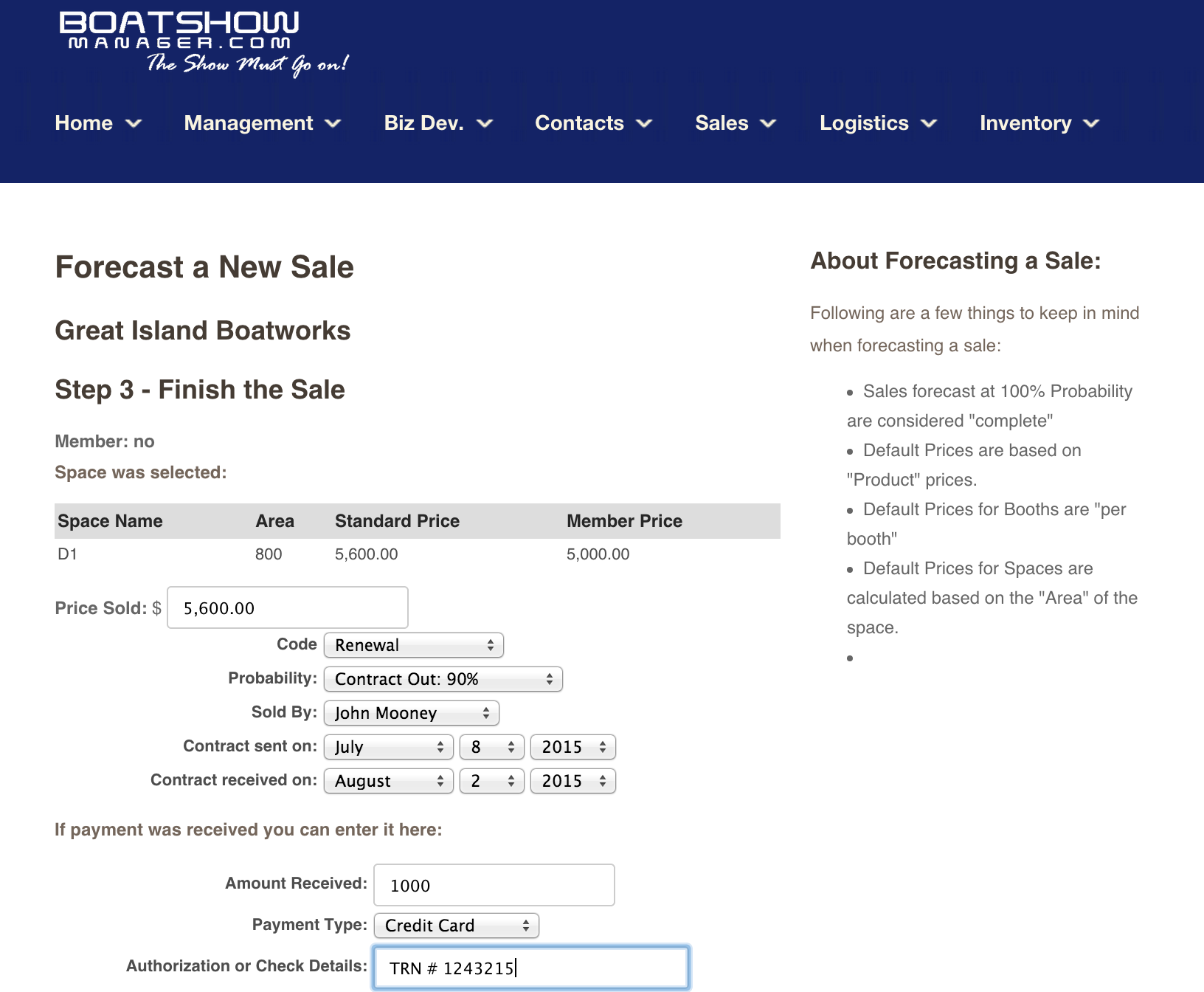Sales Management
Integrated with CRM
Since all of the functions of BoatShowManager are fully integrated, you sales process is seamlessly tied to CRM. From the customer's Business Development Page, it is only a single click of a button to forecast a sale or check the entire status of an existing sale or sales forecast.
To forecast a sale, simply:
- Select a product (Booth, Space, Sponsorship, etc.)
- Select a code (New Customer, Renewal, etc.)
- Enter a sales price
- Define probability to close...
- And you're Done
At any time updating the sales record to change probability, add or remove sales items, or complete, is only a few clicks away.
Sales Reporting
Boat Show Manager includes a number of important sales reports. One of the most useful is "Forecast plus Completed".
This report shows all completed and forecast sales with a total sales value shown for both "Total Sales Value" (projected revenue if all forecast sales close) as well as "Current Forecast Value" (projected revenue based on now current forecast probability). You always know where you sit relative to target sales goals.
Additionally, this report shows you all customers who exhibited last year but are not yet forecast for this year. With a single click of a button, you can immediately see the business development status or "roll" last years sale directly so a sales forecast for the current show year
"Roll a Sale"
Since historical sales data is maintained by BoatShowManager, you can see "Last Year's Sales" from a either the "Forecast plus Completed" sales report or the "Last Year's Sales" report. In order to forecast a previous year's exhibitor as a current year sale, you simply click "Roll this Sale".
What Our Customers Are Saying...